Intel CPU¶
PyJoules support energy consumption monitoring of intel cpu using the “Running Average Power Limit” (RAPL) technology. RAPL is available on CPU since the Sandy Bridge generation (2010)
Domains¶
You can monitor energy consumption from several part of a CPU, called domain.
Each monitorable domain is described on this image :
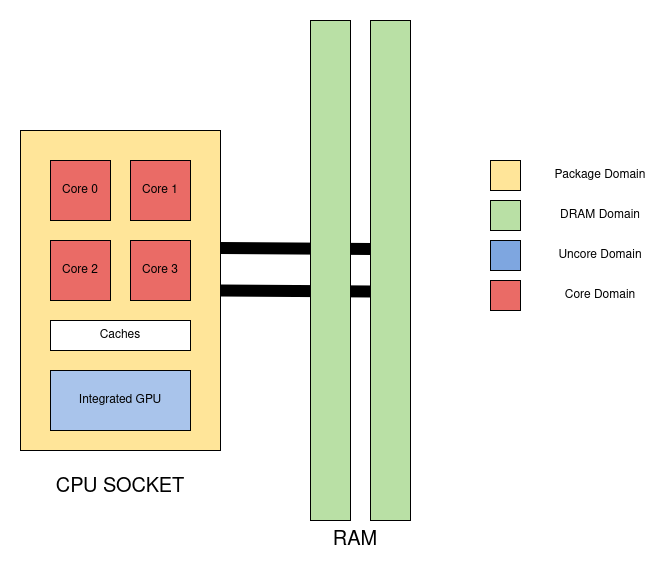
With :
Package : correspond to the wall cpu energy consumption
core : correpond to the sum of all cpu core energy consumption
uncore : correspond to the integrated GPU
Usage¶
To configure your function decorator, context manager or energy meter to measure specific part of a CPU, pass as domain attribute a list of instance of a subClass of pyJoules.device.rapl_device.RaplDomain corresponding to the domain you want to monitor.
For example, if you want to configure a context manager to measure the energy consumed by the Core domain follow this example :
from pyJoules.device.rapl_device import RaplCoreDomain
with EnergyContext(domains=[RaplCoreDomain(0)):
foo()
You can use the following class to select the list of domain you want to monitor :
RaplPackageDomain: whole CPU socket (specify the socket id in parameter)RaplDramDomain: RAM (specify the socket id in parameter)RaplUncoreDomain: integrated GPU (specify the socket id in parameter)RaplCoreDomain: RAPL Core domain (specify the socket id in parameter)